Today I thought I would tell you about some of the tried and tested navigation and weather apps on my iPhone, the ones which I regularly use when out and about taking photos. These are not necessarily the best apps, and certainly not the only ones, but they are the ones I use and they work for me. However, I’m always on the lookout for new and interesting tools, so do let me know which apps you find useful when out in the field.
By the way, I use an iPhone 3Gs, but most of these apps have an Android version.
So, in no particular order, my most used photo apps are…
- The Photographer’s Ephemeris (TPE).
Available for iOS, Androidand your desktop, this app uses Google maps to show you the positions of the rising and setting sun and moon, along with a host of related astronomical data. A particularly fine feature is being able to fine the position of the moon or sun at any given time by just sliding your finger along a time-line. Very handy for finding where the sun will rise or set for those dramatic landscape photos.Just a couple of things to be aware of. While the desktop version is free, the iPhone app is a fairly pricey £5.99. Also, it does not seem possible to sync your saved locations between your desktop and your phone; having to re-enter all of your favourite photo locations is a real bore, and I hope the elves at Crookneck Consulting can find a way around this. - Memory-Map.
Digital maps on your phone, with built-in route tracking. If you are in the UK then the main attraction of this app is the ability to have the Ordnance Survey’s magnificent 1:25,000 Explorer range of maps on your phone. Plus, you can use your iPhone’s GPS to track your route and store the waypoints as a gpx file (this can then be emailed back to your desktop and imported into any geo-savvy mapping software: Google Earth, Lightroom, Aperture etc.). Your route is overlaid onto the Ordnance Survey map in real time, along with an indicator of your bearing and speed.Now for the bad news. I found the map buying process head-bangingly frustrating (as of August 2011, the last time I bought a map), with the entire transaction having to be done on the iPhone, rather than on my desktop. The process of buying units and then using those units to buy chunks of map is not at all clear, and really must be re-thought and overhauled. Also, my maps temporarily disappeared after a version update. Although I managed to get them back, other users seem to have had the same problem and not been so lucky.So, potentially a great product, but badly let down by flaky map-buying and version-management. However, I do use it as I love the Ordnance Survey maps and the route tracking.
- GPSTrack.
Another navigation aid, GPSTrack is a simple but effective route-tracker, which allows you to track and save your route to a GPX file. You can then email this file back to your desktop and import into Lightroom or Aperture to geo-tag your images.GPSTrack also lets you view your position and route using the Google Maps satellite or map view.This is a simple, modestly-priced app which does exactly what it says it does. When I need to track my route it is a toss-up between GPSTrack and Memory-Map; sometimes I use one, sometime the other. I have occassionally come up against a date formatting issue in GPSTrack’s gpx files, but running the file through GPSBabel (a gps file conversion program) quickly sorts that out.
- Darkness – Sun, Moon.
A very handy astronomical data app, giving you the time and compass-bearing of the sun and moon. Darkness allows you to create a list of favourite locations so that you can retrieve the data with a single tap. A simple and well-executed app.
- The Met Office.
Accurate weather data from our nation meteorological service. Allows you to save favourite locations. I find the “Feels like” wind-chill values particularly valuable, especially when contemplating spending sunset on a wind-blasted cliff.
Well, that’s it. Five handy apps which I tend to use almost all the time when I am spending a few days out and about taking photos.
What about you? Have you discovered any useful apps that you really couldn’t be without when doing landscape photography? Why not leave a comment below and share your experiences.
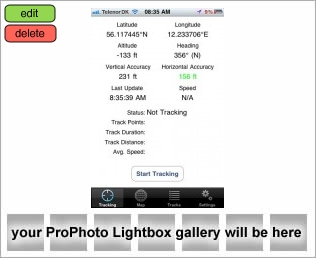 Today I thought I would tell you about some of the tried and tested navigation and weather apps on my iPhone, the ones which I regularly use when out and about taking photos. These are not necessarily the best apps, and certainly not the only ones, but they are the ones I use and they work for me. However, I’m always on the lookout for new and interesting tools, so do let me know which apps you find useful when out in the field.
Today I thought I would tell you about some of the tried and tested navigation and weather apps on my iPhone, the ones which I regularly use when out and about taking photos. These are not necessarily the best apps, and certainly not the only ones, but they are the ones I use and they work for me. However, I’m always on the lookout for new and interesting tools, so do let me know which apps you find useful when out in the field.
Leave a Reply